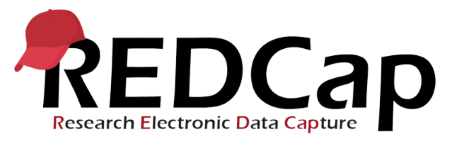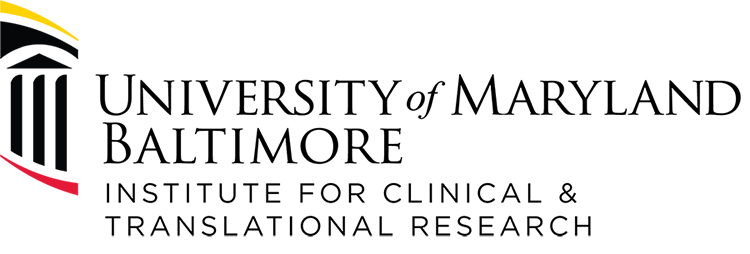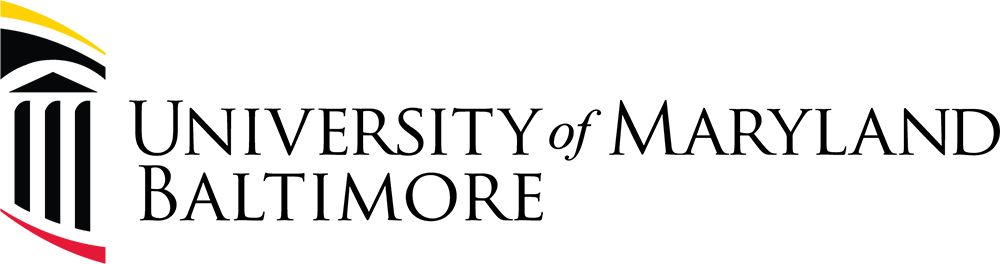REDCap (Research Electronic Data Capture) is a secure, web-based application specifically designed to support data capture for research studies. Developed by Vanderbilt University, it was further expanded, with tremendous support from the NIH, to provide researchers with an alternative to the cost-prohibitive proprietary database management systems. Non-profit organizations, such as UMB, can join the global REDCap consortium. This allows the non-profit organization to install/administer REDCap to use for work based at the organization. Each partner site is independently responsible for software installation, maintenance, and user support.
REDCap offers an intuitive interface for data entry with built-in validation, audit trails for tracking data manipulation and export procedures, automated export procedures for seamless data downloads to common statistical packages (SPSS, SAS, Stata, R), and advanced features such as branching logic, calculated fields, and data quality checks.
Use of UMB REDCap is free of charge to faculty, clinicians, staff, and students at the University of Maryland Baltimore (UMB), University of Maryland College Park (UMCP, aka UMD), and University of Maryland Medical System (UMMS). Access to data in REDCap is restricted to study team members, authenticated with UMB or UMCP credentials. The UMB Institute for Clinical & Translational Research (ICTR) REDCap Administrators provide consultation services to assist users in learning more about developing their REDCap database projects and to support them through the lifespan of their projects. The application and data are hosted in the Azure Microsoft Cloud and supported by the UMB Center for Information Technology Services (CITS). Data are continuously backed up and the Azure Microsoft Cloud allows for data restore and recovery any time within a 35-day window.
As of August 27, 2025, the REDCap Consortium now has over 7,997 active institutional partners in 163 countries. REDCap software has generated over 2,500,000 projects from over 3,894,000 users. 48,268 journal articles cite REDCap.