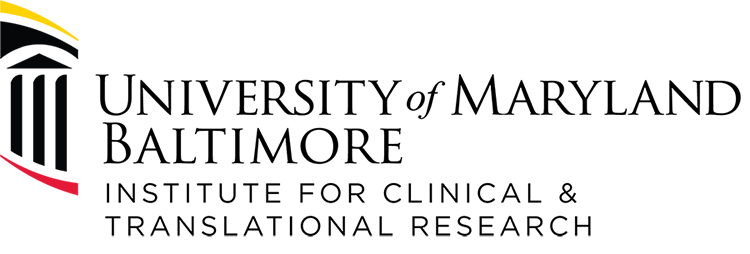TriNetX
What is TriNetX?
The University of Maryland Medical System (UMMS) and the University of Maryland Baltimore (UMB) Institute for Clinical & Translational Research (ICTR) have jointly founded a new Clinical Research Data Sub-core to centralize and streamline the provision of UMMS Epic data for clinical research at no or little cost to the researcher.
Before TriNetX, UMB researchers could not determine if a patient population of interest existed within the University of Maryland Medical System (UMMS). Within TriNetX, a researcher can now explore UMMS Epic data for a cohort of interest. Researchers use the TriNetX query building tool to add a disease condition (ICD 10 code), further refining by treatments and value ranges, medication uses, gender, ages, date range, etc. Within TriNetX, the output can only be displayed in aggregate. However, the researcher can take the next step and request the patient level data file related to the query. The request is routed through the UMB ICTR for a consultation with the UMMS Epic data team. Although IRB approval is not needed at the time of the consultation, it is required to receive the data file.
Researchers needing access to Epic data should make TriNetX the FIRST STOP
Below: Example of TriNetX output for query, Diagnosis of osteomyelitis of jaw and/or osteonecrosis of jaw and any antimicrobial treatment and equal to or greater than 18 years of age.

IF THE AGGREGATE OUTPUT INDICATES A RESONABLY SIZED COHORT OF INTEREST and you would like to request the raw data, see Requesting Data in FAQs below for this process. NOTE: IRB Review and Approval is Required before the honest broker will release data to you.
Please see FAQs below for more information and obtaining access. Good News! If you are UMB faculty, you probably already have a TriNetX account; however, before jumping in, take time to check out the training videos below to get familiar with the platform! Why Training? Training will help you make the most of TriNetX.
One more thing: TriNetX works best in Chrome and Accept all Cookies for the best experience.
TriNetX Training
Why Training? Training will help you make the most of TriNetX.
Before attempting to build a cohort in TriNetX, users should plan to utilize the many training opportunities. TriNetX accounts have already been created for all UMB faculty so faculty can log in now and begin exploring the TriNetX querying tools and the vast tutorials and resources for utilizing TriNetX. Take advantage of the upcoming training sessions the ICTR is hosting over the coming weeks and the TriNetX rich library of training resources.
TriNetX Recorded Training Sessions
About TNX 101 and 102 - This training session is ideal for investigators who desire to learn how to build their first protocol with the TriNetX platform. Attendees will learn about data types and various data networks, inclusion and exclusion criteria, query logic, temporal and dependent events, exploring cohort characteristics, criteria analysis, rate of arrival, study sharing, and Query Design Assistance.
About TNX 401 - These training sessions are ideal for investigators with familiarity of the TriNetX platform who desire to learn how to use advanced analytic capabilities.
Recorded Sessions
TNX 101: Query Building (recorded version)
TNX 102: Basic Analytics (recorded version)
TNX 201: Special Topic - changes each month to focus on a different therapeutic area, world region, or study considerations such as diversity in enrollment.
TNX 401, Part 1: Advanced Analytics - Analyze Outcomes, Compare Outcomes and Compare Cohorts (recorded version)
TNX 401, Part 2: Advanced Analytics - Incidence & Prevalence and Treatment Pathways (recorded version)
Why Training? Training will help you make the most of TriNetX.
Protocol Design and Feasibility
-
- Determine if a sufficient population matches a protocol
- Investigate attributes and comorbidities of a cohort
- Analyze inclusion/exclusion criteria and the impact of changes
Collaboration with Peers
-
- Participate in multi-site research across organizations
- Pursue grant-based research funding
- Strengthen relationships between healthcare organizations and sponsors
UMB ICTR-sponsored TriNetX Training with Use Case
If you were unable to attend one of the 8 overview sessions hosted by the ICTR and presented by Andreia McKenzie, TriNetX Senior Healthcare Partnerships Manager, We do plan to host additional sessions in the near future, but until then, please consider viewing this 3/23/2023 session recording HERE Passcode: 08R90?SU (use case begins at time stamp 18:00)
In the future, the UMB campus may be able to provide a list of "expert" users but, for now, please take advantage of the generous resources offered by TriNetX.
Frequently Asked Questions
Obtaining a TriNetX Account and Logging In
▾
If you are UMB faculty, you may already have a TriNetX account. First, attempt to log into https://live.trinetx.com/ using your UMB email and, when prompted, enter your UMID and password. Accepting all Cookies and using Chrome provides the best experience. Please take a moment to review the use manual the Enterprise Data & Analytics Research Informatics Core (RIC) team has created for your reference TriNetX Access Management Manual
1. Download and complete the TriNetX Access Request. A UMB UMID is required. If you do not have a UMID, please follow up with your administrator about the process.
2. Email the completed request form to the Enterprise Data & Analytics Research Informatics Core (RIC) team at eda-research@umm.edu. In Subject line add: Requesting TriNetX Account
For non-faculty, please describe the purpose of requesting the TriNetX account. For example, will you be assisting faculty with developing a query in TriNetX.
Please remember that you will only see de-identified, aggregate data in TriNetX. TriNetX DOES NOT CONTAIN ANY IDENTIFIABLE INFORMATION. After developing your TriNetX query and examining the aggregate data output, you may then consider using the "Request Data" button. This option notifies the UMMS Epic Team and the UMB ICTR that you are interested in seeing record level data. The UMMS Epic Team will have the key to link your TriNetX query with the UMMS Epic data. The UMMS Epic data team will require prior UMB IRB review and approval of all data elements you are requesting. This includes: the purpose; how and where it will be stored; protections; names of individuals who will have access to the data; how and when it will be stored. See the FAQ on requesting data.
- UMMS Epic Data* from 13 facilities (see Date Range of Data tab below for list):
- Patient demographics: age, gender, race, ethnicity
- Encounters: Site of Care, Admit date
- Diagnoses: billed, recorded at encounter
- Lab Results: panels, microbiology
- Medications: ordered, administered, patient-reported
- Procedures: surgical, imaging, rehabilitative, therapeutic
*Currently, UMMS genomics data is not available. UMMS data is patient-level only at this time with very little encounter-level data. Also, imaging data results/comments are not reported in the TriNetX output.
Data have been cleaned, curated, and more fully mapped to improve data quality and analysis. However, a few things you need to consider:
- How Current are the Data?
- UMMS pushes updated data to TriNetX monthly. This is typical for the 70+ HCOs contributing data to TriNetX
- Erroneous Data Output:
- If data pushed to TriNetX from the HCOs has errors - such as extreme high or low values due to sample mislabeling - the TriNetX data will contain those errors as well. TriNetX does not correct erroneous data.. As they do their quality checks, they will notify the institution of errors they discover. It is up to the institution to make corrections, if possible. Corrections will not be appear until the next data push to TriNetX. Best practice is to enter valid ranges to avoid pulling erroneous data.
- Non-numeric Lab Values:
- Most institutions, including UMMS, do not report numeric values for some labs that fall under or exceed a value threshold. Instead, the values are reported as text values, such as < 1.0 or >9.0 (contains less than or greater than signs). Patients with a text value will not appear in your TriNetX query count because the query can only pull numeric values. This means you may miss patients that meet your criteria. If you request an UMMS Epic data pull, discuss how this can be managed. Identifying the records with text values becomes a manual process.
- Patient Counts:
- UMMS has multiple hospitals. A patient will be included in the count for each, respective institution's count where they have received care. However, for the overall UMMS sum of patients, a patient will be counted only once.
Researcher Must First Complete - at a Minimum - Basic TriNetX Training
Please remember that you will only see de-identified, aggregate data in TriNetX. TriNetX DOES NOT CONTAIN ANY IDENTIFIABLE INFORMATION. No data files can be viewed in TriNetX. After developing your TriNetX query and examining the aggregate data output, you may then consider using the "Request Data" button.
Restrictions. No Exceptions
-
Applicants must have a FACULTY APPOINTMENT of AT LEAST 51% to apply. Proxy applications (from research staff, students, residents, etc.) NOT ACCEPTED.
-
Applicant must be PI of the IRB protocol.
A. REQUESTING UMMS EPIC DATA
1. On the right panel of your TriNetX query portal, select the yellow "Request Dataset" button, which will notify the UMB ICTR and UMMS/UMB Research Informatics Core (RIC) team. The ICTR will reach out to you about the next steps and application process. The application link can be found in the "How to Apply for ICTR Resources" section HERE at the bottom of the page. In the application, navigate to the Informatics section and select Access to Clinical Data.
After ICTR administrative review, your application will be forwarded to the UMMS Epic data honest broker and team who will schedule a consult with you to discuss your request. During this consult, they will review the data variables you are requesting, whether the data contains any of the HIPAA 18 identifiers, who will have access to the data, storage, and destruction. PLEASE NOTE! Epic Data cannot be released without IRB review and approval. The approval must match the project title noted in the ICTR Resource Request form.
UMMS may require that the data file be stored/accessed in the University of Maryland Baltimore (UMB) Secure Research Environment (SRE) in the Azure Virtual Desktop (AVD) for our access. More information about the UMB SRE and AVD can be found here https://www.umaryland.edu/cits/services/secure-research-environment-guidebook/
The SRE AVD is the required storage platform for UMMS electronic medical record data for research and TriNetX Research Network downloads. The data cannot be moved from this environment without IRB approval and the required approvals, such as Data Use Agreements from the UMB/UMMS campus and with assistance from the RIC team.
B. REQUESTING TRINETX RESEARCH NETWORK PATIENTS LIMITED DATASET
1. Please note that this activity is outside of UMMS/UMB. In the TriNetX query building portal, select the 'Browse Network' tab, then select the 'Research' option instead of University of Maryland.
2. Create study (query) in TriNetX. TriNetX recommends using Summary Statistics and Design Assistance features to analyze criteria and validate your cohort.
3. Use the yellow 'Request Data' button on far right. TriNetX will contact you to discuss the purpose of the data request and ask about study funding. TriNetX will ask you to include costs for the data in a grant-related request. Costs vary from free, for most non-grant related use, to high, depending on use and grant funding. The investigator must negotiate the costs with TriNetX. Retain the email from TriNetX that indicates whether or not your study will need to pay TriNetX. If you will need to pay TriNetX, they should provide you with a TriNetX Dataset Order Form with negotiated cost and terms.
4. You will need IRB approval to receive the desired data UMB Institutional Review Board (IRB). Confirm that your query matches what was approved by the IRB or submit an IRB modification to update your protocol to indicate use of the TriNetX Research Network as the data source.
Suggested IRB language:
We will be using the TriNetX Research (with NLP) database, a web-based tool for research population cohort and feasibility queries that displays pooled, aggregate clinical data of dozens of academic medical centers and health care organizations. No identifying information is available at this point.
To obtain a limited dataset, we will request the data from TriNetX who will follow up with the PI of this protocol to discuss the purpose of the data request. If approved, TriNetX will work with the UMMS/UMB Research Informatics Core (RIC) to move a limited dataset from TriNetX to the UMB Secure Research Environment (SRE) Azure Virtual Desktop (AVD) for the PI of this protocol and his research team on this IRB submission to access.
More information about the UMB SRE and AVD can be found here https://www.umaryland.edu/cits/services/secure-research-environment-guidebook/. The SRE AVD is the required storage platform for TriNetX Research Network data downloads. The data cannot be moved from this environment without UMB approval and other required approvals, such as Data Use Agreements from UMB/UMMS and with assistance from the RIC team.
5. While your IRB submission is in progress, submit a request through the ICTR Resource Request form HERE. Scroll to the Informatics section of the form and select 'Access to Clinical Data". Include the IRB protocol and approval letter (if available) in the request. Indicate that the request is for the TriNetX Global Research Network. The UMMS Epic data honest broker and team will schedule a brief consult with the PI of the IRB, write a specification document, and review the IRB protocol to ensure that the query aligns with IRB approval.
6. The honest broker will submit a download request to TriNetX on behalf of the PI. TriNetX will create the dataset and make the dataset available to the UMMS Epic data honest broker and team who will download the data and move to the SRE AVD environment.
What is the Secure Research Environment (SRE) ▾
The SRE is a new University virtual environment designed to protect sensitive and restricted research data from misuse and unauthorized access. UMB faculty researchers can focus on performing research while knowing that the data being used for research purposes are highly secured. The SRE minimizes risk to the institution and to the principal investigator of an unlawful exposure of sensitive data.
The SRE is different from the current UMB research computing environment in that the computing resources, data storage and software are not located on a local desktop or laptop computer but are available in a secure Cloud infrastructure. A faculty researcher simply opens a web browser, connects to their secure research environment, and sees the data and software that they need to perform research analyses. The data are saved in the Cloud-based infrastructure. There is no need to use the computing power of a local computer or to store data on a local machine. It is an analogous user experience to logging in remotely to a desktop computer, where a researcher sees a personalized screen that is familiar to them.
More information about the SRE can be found here https://www.umaryland.edu/cits/services/secure-research-environment-guidebook/
TriNetX is compliant with the Health Insurance Portability and Accountability Act (HIPAA), the US federal law which protects the privacy and security of healthcare data. TriNetX is certified to the ISO 27001:2013 standard and maintains an Information Security Management System (ISMS) to ensure the protection of the healthcare data it has access to and to meet the requirements of the HIPAA Security Rule.
Any data displayed on the TriNetX Platform in aggregate form, or any patient level data provided in a data set generated by the TriNetX Platform, only contains de-identified data as per the de-identification standard defined in Section §164.514(a) of the HIPAA Privacy Rule. The process by which the data is de-identified is attested to through a formal determination by a qualified expert as defined in Section §164.514(b)(1) of the HIPAA Privacy Rule. This formal determination by a qualified expert, refreshed in December 2020, supersedes the need for TriNetX’s previous waiver from the Western Institutional Review Board (IRB). Please find more information about the Expert Determination here.
The TriNetX network contains data provided by participating Healthcare Organizations (HCOs), each of which represents and warrants that it has all necessary rights, consents, approvals and authority to provide the data to TriNetX under a Business Associate Agreement (BAA), so long as their name remains anonymous as a data source and their data are utilized for research purposes. The data shared through the TriNetX Platform are attenuated to ensure that they do not include sufficient information to facilitate the determination of which HCO contributed which specific information about a patient.
For UMMS Epic data, the date range is [date] to present. UMMS consists of 13 facilities with varying Epic "go-live" dates.
| Facility Name | Abbreviation | No. of beds | Go-live in EPIC date |
| UNIVERSITY OF MARYLAND MEDICAL CENTER | UMMC | 750 | 11/07/15 |
| UNIVERSITY OF MARYLAND ST. JOSEPH MEDICAL CENTER | SJMC | 232 | 10/04/14 |
| UNIVERSITY OF MARYLAND REHABILITATION AND ORTHOPAEDIC INSTITUTE | UMROI | 136 | 11/07/15 |
| BALTIMORE WASHINGTON MEDICAL CENTER | BWMC | 293 | 10/5/2014 Uplift - 5/21/2017 |
| UMMC MIDTOWN CAMPUS | MTC | 167 | 11/07/15 |
| UM SHORE MEDICAL CENTER AT DORCHESTER | SMCD | 46 | 12/03/18 |
| UM SHORE MEDICAL CENTER AT EASTON | SMCE | 132 | 12/03/18 |
| UM SHORE MEDICAL CENTER AT CHESTERTOWN | SMCC | 26 | 12/03/18 |
| UPPER CHESAPEAKE MEDICAL CENTER | UMUCMC | 161 | 03/08/20 |
| HARFORD MEMORIAL HOSPITAL | UMHMH | 82 | 03/08/20 |
| CHARLES REGIONAL MEDICAL CENTER | UCRMC | 109 | 12/03/18 |
| UM CAPITAL REGION HEALTH - LAUREL 3-4-5 | UML345 | 61 | 06/12/21 |
| UM CAPITAL REGION SURGERY CENTER - BOWIE | UMCRSC | 27 | 06/12/21 |
- UMMS Epic data is updated monthly in TriNetX
- TriNetX Global Network Research Data - receives data from multiple centers with varying data refresh dates.
Analytics available within the TriNetX environment include:
- Number of patients in a cohort
- Exploration of that cohort’s demographics, co-morbidities, procedures, medications, and labs.
- Clinical phenotype criteria analysis.
- Rate of arrival prediction.
TriNetX Publishing Guidelines, Including Platform Screenshots
All UMB and UMMS faculty and staff using TriNetX must review the TriNetX Publishing Guidelines, which apply to including platform screenshots in publications.